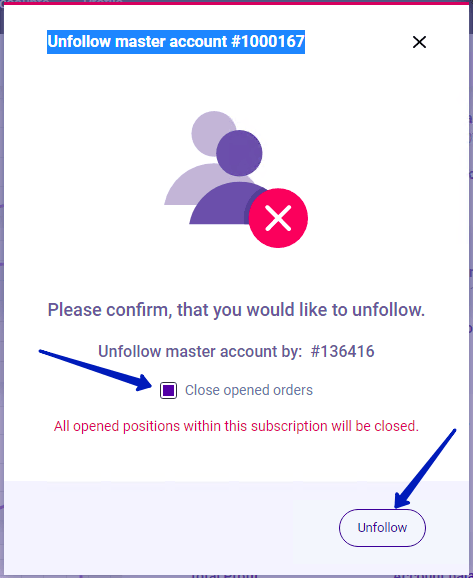faq inner page
How to start Copy Trading with AdroFx?
- To begin, log in to your AdroFx personal cabinet and click the "Copy Trading" button in the left side menu.
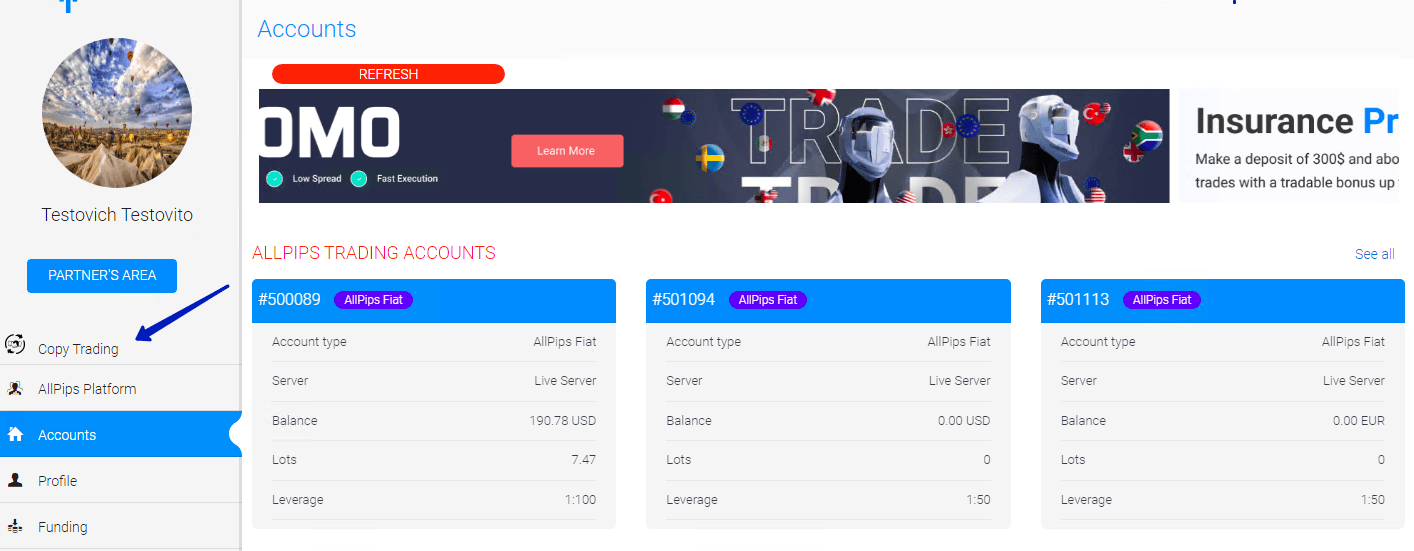
-
This will take you to a list of our Master Traders. You can review their trading performance and choose the one that best suits your needs.
To help you make an informed decision, let me explain what each parameter means:
- Active weeks: This is the number of weeks that the Master Trader has provided Copy Trading services on the platform.
- Profit share: This is the percentage of the profit that the Master Trader takes for their services.
- Total profit: This is the total amount of money that the Master Trader has earned over the entire period of trading on their account.
- Followers: This is the number of traders who are currently following the Master Trader.
- Account balance: This is the current balance of the Master Trader's account.
- Followers' profit: This is the amount of profit that the Master Trader's followers have made.
- Total gain: This is the percentage of profit that the Master Trader has earned over the entire period of trading on their account.
- Followers' funds: This is the total amount of funds that all of the Master Trader's followers have invested.
- Minimum balance: This is the minimum amount that must be in your account in order to start following the Master Trader.
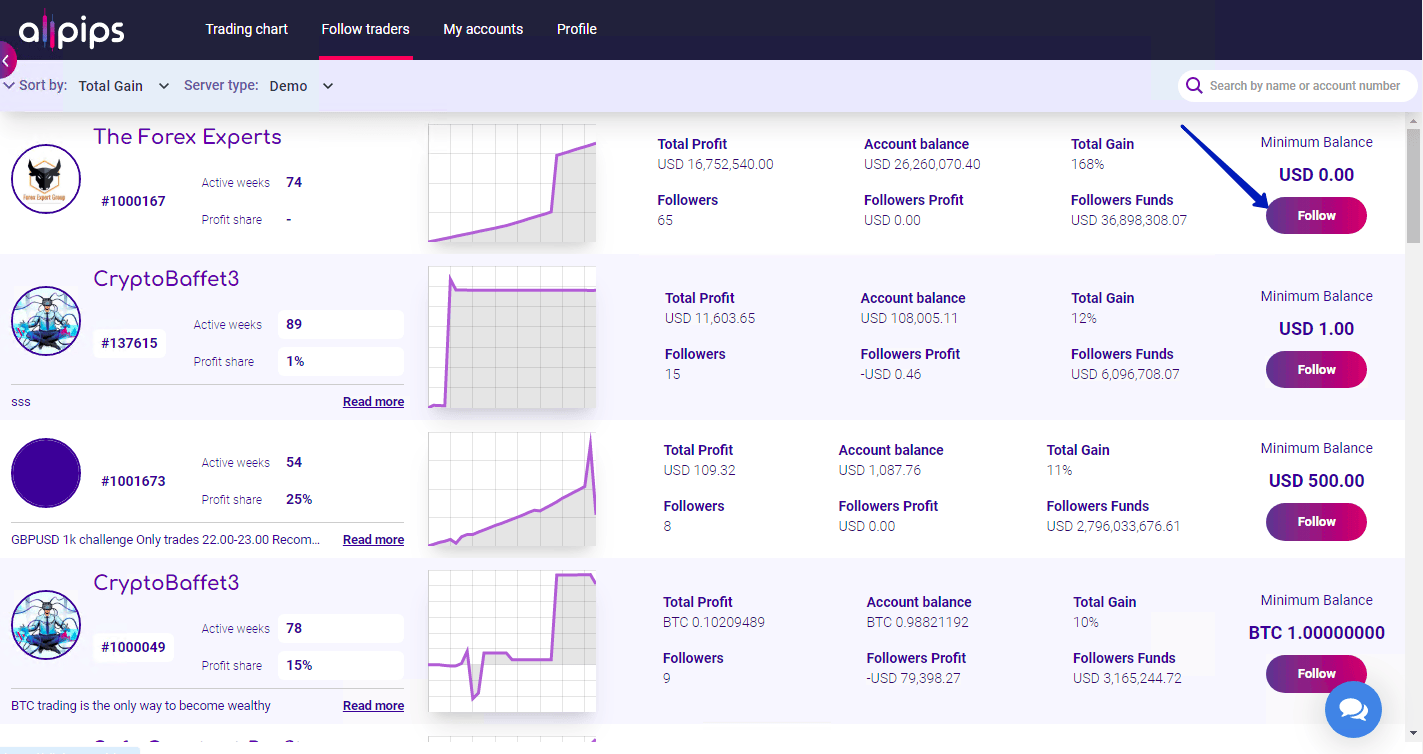
-
To start copying a Master Trader, simply click the "Follow" button next to their name. A small pop-up will appear where you can select the account you wish to connect and choose a Copy Ratio to adjust the lot size of the trades opened by the Master Trader on your account.
For example: if you choose Copy Ratio: 3, then each order will be opened at your account with 3 times bigger volume then Master Trader has.
If a Master Trader opens a trade on EUR/USD with volume: 1 lot, at the same moment on your account will be opened a trade on EUR/USD with volume: 3 lots.
Please note: if the Copy Ratio on your account is 0.5 and less then any Master Trader order with volume 0.02 lots or less will not be copied to your account.
Once you have set these parameters, click "Follow" to confirm the procedure.
We recommend connecting one account to one Master Trader in order to analyze their trading history more easily and determine which one is more profitable for you.
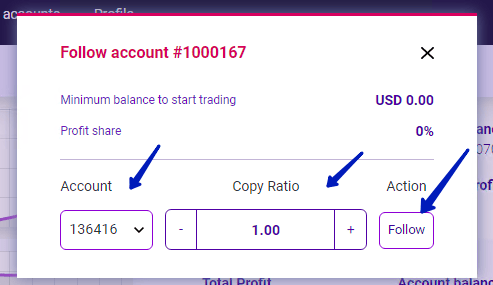
-
To unfollow a Master Trader, go to the list of Master Traders and find the one that you are currently following. Click the "Edit" button on the left side and select "Unfollow" from the pop-up that appears.
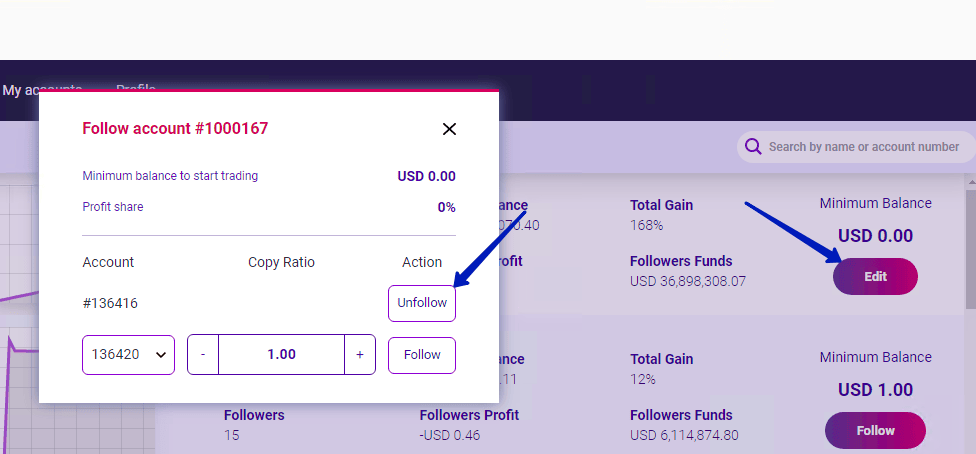
-
A new pop-up will appear to confirm that you wish to unfollow the current Master Trader. If you agree, click the "Unfollow" button.
Be sure to check the checkbox to close all trades opened by the Master Trader. Otherwise they will be closed when Master Trader will close the same trades on his account or you can close them manually before that.