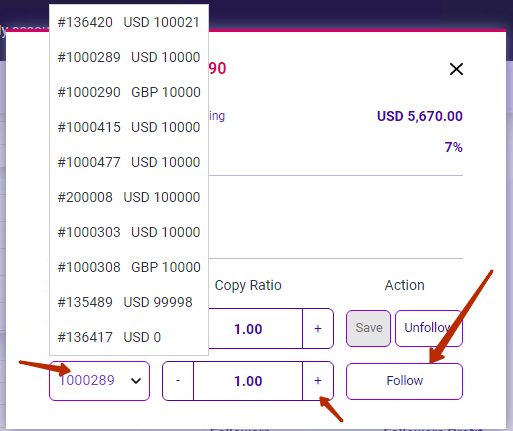faq inner page
How to change the Copy Ratio?
To change the Copy Ratio you need to click the “Follow traders” tab.
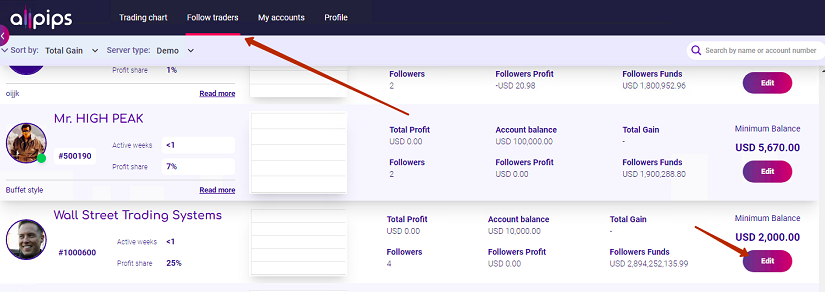
Next step choose a Master Trader which you are following now and click on the left side button “Edit”.
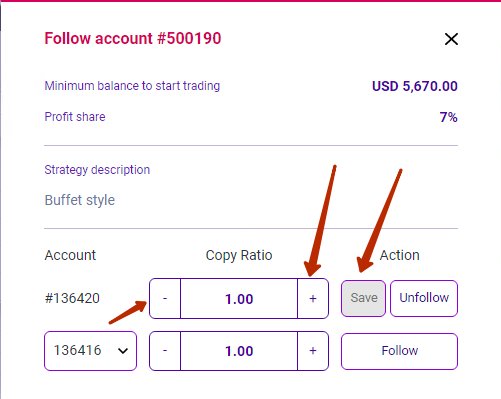
At the pop-up you can decrease your copy ratio by clicking “minus” or increase by pressing the “plus” button. Once you change your copy ratio click “Save” to apply new ratio settings.
If you wish to connect another account to the same Master Trader you can do this from the pop-up above.
Below current account settings you have a line for connecting another account. Click on the field on the left of this line and you will see a list of all accounts. Choose the one you need to adjust copy ratio settings and press the “Follow”.
After that you can close this pop-up or connect one more account to the same trader.